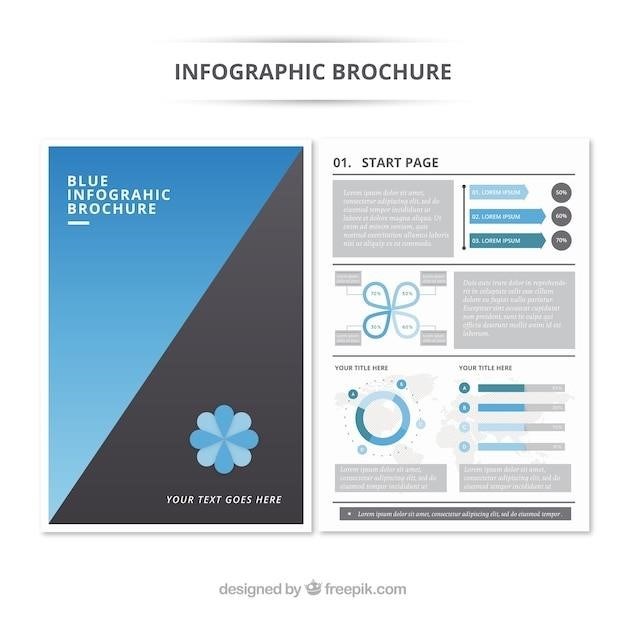First Alert SC9120B⁚ A Comprehensive Guide
This comprehensive guide provides in-depth information about the First Alert SC9120B, a hardwired combination smoke and carbon monoxide alarm. It covers key features, specifications, installation, testing, troubleshooting, interconnectivity, safety information, user manual access, and where to buy the device.
Introduction
The First Alert SC9120B is a hardwired combination smoke and carbon monoxide alarm designed to protect your home and family from potential fire and gas hazards. It combines the features of a traditional smoke alarm with the added safety of carbon monoxide detection. This comprehensive guide will walk you through the essential aspects of the SC9120B, from its key features and specifications to installation, testing, troubleshooting, and safety information. Whether you’re a homeowner seeking to enhance your home’s safety or an installer looking for detailed information, this guide provides a comprehensive overview of the SC9120B.
Features and Specifications
The First Alert SC9120B is a feature-rich combination smoke and carbon monoxide alarm that combines reliable detection with user-friendly features. Here are some key features and specifications⁚
- Combination Smoke and Carbon Monoxide Detection⁚ The SC9120B utilizes both ionization smoke detection for fast-flaming fires and electrochemical CO sensing for carbon monoxide detection. This dual-sensor design provides comprehensive protection against a wide range of fire and gas hazards.
- Hardwired with Battery Backup⁚ This alarm is designed for hardwire installation, connecting directly to your home’s electrical system. It also includes a 9-volt battery backup, ensuring continued operation in the event of a power outage.
- Test/Silence Button and Tamper-Resistant Brackets⁚ The SC9120B features a test/silence button for convenient testing and silencing of alarms. It also includes tamper-resistant locking brackets to prevent accidental or unauthorized removal of the alarm.
- Interconnectivity⁚ The SC9120B can be interconnected with up to 12 other First Alert or BRK hardwired smoke detectors, allowing for a coordinated alarm system throughout your home.
The SC9120B offers a compact design, measuring 1.9 inches in height, 5.6 inches in length, and 5.6 inches in width. It weighs approximately 0.7 pounds. This device is ideal for residential and institutional applications, including sleeping rooms.
Installation and Setup
Installing the First Alert SC9120B is a straightforward process, but it’s important to follow the instructions carefully for optimal performance and safety. Here’s a general overview of the installation process⁚
- Locate the Installation Site⁚ Choose a suitable location for your alarm, typically on a wall or ceiling. The top edge of the alarm should be placed between 4 and 12 inches from the wall/ceiling line. Avoid installing near heat sources, air vents, or areas prone to dust or moisture.
- Turn Off Power⁚ Before beginning installation, turn off the AC power at the circuit breaker or fuse box that controls the wiring for the alarm location.
- Mount the Bracket⁚ Use the included mounting bracket and screws to securely attach the bracket to the wall or ceiling. The bracket will hold the alarm in place.
- Connect the Wiring⁚ Connect the white wire on the power connector to the neutral wire in the junction box; Connect the black wire on the power connector to the hot wire in the junction box. Make sure all connections are secure and properly insulated.
- Attach the Alarm⁚ Carefully slide the alarm onto the mounting bracket, ensuring it is securely attached.
- Install the Battery⁚ Insert the included 9-volt battery into the battery compartment. Ensure the battery is properly installed and making good contact.
- Test the Alarm⁚ After installation, test the alarm by pressing the test/silence button. The alarm should sound, indicating it is functioning correctly. If the alarm does not sound, check the wiring connections and battery installation.
Consult the user manual for detailed installation instructions and safety precautions specific to the SC9120B.
Testing and Maintenance
Regular testing and maintenance are crucial for ensuring your First Alert SC9120B smoke and carbon monoxide alarm operates correctly and provides reliable protection; Follow these steps to test and maintain your alarm⁚
- Monthly Tests⁚ Press the test/silence button on the alarm to initiate a test. The alarm should sound, indicating it is functioning correctly. This monthly test helps ensure the alarm’s circuitry and sounder are in working order.
- Battery Replacement⁚ The SC9120B uses a 9-volt battery for backup power. Replace the battery at least once a year, even if the alarm doesn’t chirp. It’s a good practice to replace the battery when you change your clocks for daylight saving time.
- Dust and Debris Removal⁚ Regularly clean the alarm’s sensors and vents using a soft brush or vacuum cleaner with a brush attachment. Avoid using harsh chemicals or cleaners that could damage the alarm. Dust or debris accumulation can interfere with the alarm’s sensitivity.
- Visual Inspection⁚ Regularly inspect the alarm for any signs of damage, such as cracks, dents, or corrosion. If you notice any damage, contact First Alert customer support for assistance.
- Alarm Chirping⁚ If your alarm chirps intermittently, it indicates a low battery condition. Replace the battery as soon as possible. If the chirping persists after battery replacement, contact First Alert customer support.
Remember to refer to the user manual for specific testing and maintenance instructions and recommendations for the SC9120B.
Troubleshooting
While the First Alert SC9120B is designed for reliable operation, occasional issues might arise. Here are common troubleshooting steps for addressing problems with your alarm⁚
- Alarm Not Sounding⁚ If your alarm fails to sound during a test or in a real emergency, check the following⁚
- Ensure the power is connected and the circuit breaker is not tripped.
- Verify the battery is installed correctly and has sufficient power.
- Inspect the alarm for any signs of damage or obstruction.
- If the alarm is interconnected with other units, ensure they are all functioning correctly.
- False Alarms⁚ If your alarm is sounding when there is no fire or carbon monoxide, investigate these possibilities⁚
- Dust, debris, or insects might be obstructing the sensors.
- High humidity or temperature changes can sometimes trigger false alarms.
- The alarm might be too sensitive, requiring adjustment of the sensitivity setting (if available).
- Chirping Alarm⁚ If your alarm chirps intermittently, it usually indicates a low battery. Replace the battery promptly. If the chirping persists after battery replacement, contact First Alert customer support.
If you’re unable to resolve the problem yourself, refer to the user manual for detailed troubleshooting instructions or contact First Alert customer support for assistance.
Interconnectivity and Compatibility
The First Alert SC9120B is designed for seamless integration with other First Alert and BRK hardwired smoke detectors, enhancing your home safety system. Here’s a breakdown of its interconnectivity features and compatibility⁚
- Hardwired Interconnectivity⁚ This alarm supports hardwired interconnectivity, allowing it to communicate with up to 12 other compatible First Alert or BRK hardwired smoke detectors. When one alarm detects smoke or carbon monoxide, all interconnected alarms will sound simultaneously, providing a comprehensive warning throughout your home.
- Latching Alarm Indicator⁚ The SC9120B features a latching alarm indicator; This means that even if the power is interrupted or the battery is removed, the alarm will remain in a latched state, indicating that a previous alarm event occurred. This is crucial for ensuring you are aware of any potential threats even after the initial alarm has ceased.
- Compatibility⁚ The SC9120B is compatible with a wide range of First Alert and BRK hardwired smoke detectors, including models like SA4120, SA4121B, SA100B, and BRK Electronics Smoke Alarm Models 9120, 9120B. Refer to the user manual or the manufacturer’s website for a complete list of compatible models.
By leveraging interconnectivity, the SC9120B creates a comprehensive network of alarms, ensuring that you and your family are alerted to potential dangers quickly and effectively, enhancing your overall home safety.
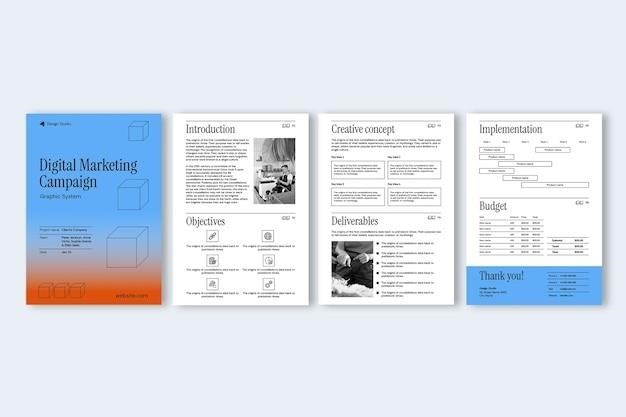
Safety Information
The First Alert SC9120B is designed to enhance your home safety, but it’s essential to understand and follow the safety guidelines to maximize its effectiveness and ensure the well-being of you and your family. Here are some critical safety considerations⁚
- Proper Installation⁚ The SC9120B should be installed according to the manufacturer’s instructions. Ensure it’s located in the right positions, as outlined in the user manual, to effectively detect smoke and carbon monoxide throughout your home. Improper installation can compromise the alarm’s functionality.
- Regular Testing and Maintenance⁚ Regularly test the alarm to confirm it’s functioning correctly. Replace batteries as needed, and follow the recommended maintenance schedule outlined in the user manual. This ensures that the alarm is always ready to provide a timely alert in case of an emergency.
- Avoid False Alarms⁚ While the SC9120B is designed to be highly sensitive, it’s important to avoid triggering false alarms. Understand common causes of false alarms, such as cooking smoke, steam, or dust, and take precautions to minimize their occurrence. Refer to the user manual for specific tips on preventing false alarms.
- Emergency Response⁚ In case of an alarm, evacuate the premises immediately. Familiarize yourself with your emergency plan, including evacuation routes and designated meeting places. Contact the local fire department or emergency services for assistance if necessary.
By following these safety guidelines, you can ensure that the First Alert SC9120B effectively protects your home and family from the dangers of fire and carbon monoxide poisoning.
User Manual and Downloads
The First Alert SC9120B user manual is a vital resource that provides comprehensive information about the device’s operation, installation, maintenance, and troubleshooting. It’s essential to read and understand the manual to ensure you’re using the alarm correctly and maximizing its safety features.
You can access the user manual in various ways⁚
- First Alert Website⁚ Visit the First Alert website and search for the SC9120B model. You’ll find a downloadable PDF version of the user manual, allowing you to access it directly from your computer or mobile device.
- Online User Manual Databases⁚ Several online platforms specialize in providing user manuals for various products. Search for “First Alert SC9120B user manual” on these platforms to locate and download a copy.
- BRK Brands Website⁚ The BRK Brands website, the parent company of First Alert, also offers access to user manuals for their products. Navigate to their website and search for the SC9120B model to find the manual.
It’s recommended to download and save a copy of the user manual for future reference. This ensures you have easy access to the information whenever you need it.