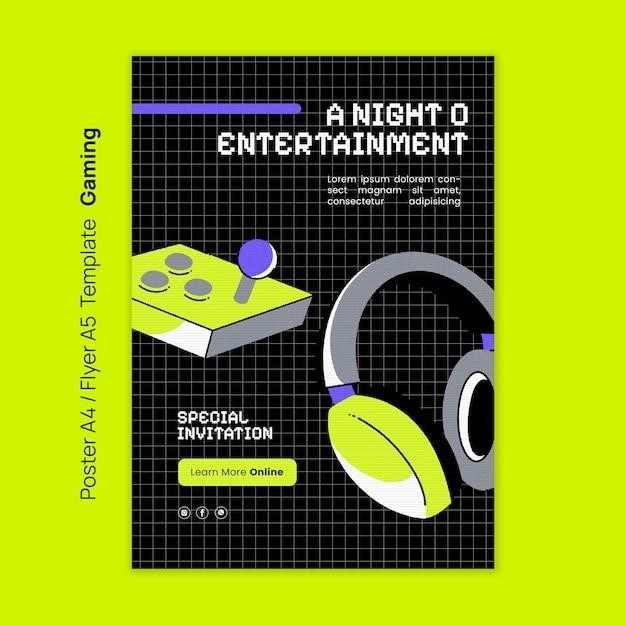Heyday Earbuds Manual⁚ A Comprehensive Guide
This comprehensive guide will walk you through everything you need to know about your Heyday earbuds, from pairing and connection to troubleshooting and charging. It covers a wide range of topics, including control functions, voice assistant integration, sound quality and features, safety and warranty information, and additional resources. Whether you’re a seasoned audiophile or a first-time user, this manual will provide you with all the information you need to get the most out of your Heyday earbuds.
Introduction
Welcome to the world of Heyday True Wireless Earbuds! These earbuds are designed to enhance your listening experience, whether you’re enjoying your favorite music, catching up on podcasts, or taking calls. They offer a range of features that cater to a variety of needs, from comfortable fit to robust sound quality and seamless connectivity.
This manual serves as your guide to unlocking the full potential of your Heyday earbuds; It covers essential aspects of setup, usage, and troubleshooting, empowering you to navigate the intricacies of these wireless companions with ease.
Within these pages, you’ll find detailed explanations on pairing your earbuds with your device, understanding the various control functions, troubleshooting common issues, and maximizing battery life. We’ll also explore the nuances of sound quality, voice assistant integration, and the importance of safety and warranty information.
Our aim is to provide you with a comprehensive resource that empowers you to enjoy a hassle-free and enriching audio experience with your Heyday earbuds.
Pairing and Connection
Pairing your Heyday earbuds with your device is a straightforward process that allows you to enjoy a seamless wireless audio experience. Here’s a step-by-step guide to ensure a successful connection⁚
- Power On⁚ Remove the earbuds from their charging case. They will automatically power on, and the right earbud will start flashing white/red light, indicating it’s ready to pair.
- Activate Bluetooth⁚ On your smartphone, tablet, or other Bluetooth-enabled device, go to the Bluetooth settings and ensure Bluetooth is turned on.
- Search for Devices⁚ Your device will begin scanning for available Bluetooth devices. Look for “HEYDAY EARBUD 05” or “HEYDAY EARBUD 04” in the list of discovered devices.
- Select and Pair⁚ Tap on the name of your Heyday earbuds to initiate the pairing process. The earbuds will automatically connect to your device once the pairing is complete.
- Confirmation⁚ A confirmation tone will sound in your earbuds, and a notification will appear on your device indicating that the pairing was successful.
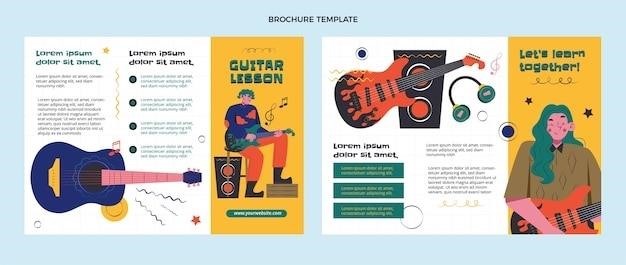
Once paired, your Heyday earbuds will automatically connect to your device whenever they are within range. You can typically find the range listed in the user manual, but it’s generally around 30 feet.
If you encounter any issues during the pairing process, refer to the troubleshooting section in this manual for further assistance.
Control Functions
Your Heyday earbuds are equipped with intuitive touch controls that allow you to manage your audio experience with ease. These controls let you adjust volume, play and pause music, answer and end calls, and even activate your preferred voice assistant.
- Play/Pause: A single tap on either earbud will play or pause your music, podcast, or audiobook. This simple gesture provides a convenient way to control your audio playback.
- Next Track/Previous Track⁚ Double-tap the right earbud to skip to the next track, or double-tap the left earbud to go back to the previous track. This allows for seamless navigation through your music library.
- Volume Control⁚ To increase the volume, tap and hold the right earbud. To decrease the volume, tap and hold the left earbud. This hands-free volume control lets you adjust the audio level without reaching for your device.
- Answer/End Call⁚ A single tap on either earbud will answer an incoming call, and a single tap again will end the call. This allows you to take calls hands-free with your Heyday earbuds.
- Voice Assistant⁚ To activate your preferred voice assistant, such as Siri or Google Assistant, simply tap and hold both earbuds simultaneously. This feature allows you to use voice commands for tasks like sending messages, setting reminders, and more.
Familiarize yourself with these touch controls to enhance your listening experience and enjoy the convenience of hands-free audio management.
Troubleshooting
While Heyday earbuds are designed for reliability, occasional issues may arise. This section provides solutions for common problems you might encounter, helping you get back to enjoying your audio experience quickly.
- Connectivity Issues⁚ If your earbuds are not connecting properly, try the following steps⁚
- Ensure both earbuds are fully charged. A low battery can hinder connectivity.
- Restart your Bluetooth device and the earbuds. This can refresh the connection.
- Remove and re-pair the earbuds with your device. This can resolve pairing conflicts.
- Check for any obstructions or interference between the earbuds and your device.
- Audio Quality Issues⁚ If you experience poor sound quality, try these steps⁚
- Ensure the earbuds are properly fitted in your ears. A secure fit enhances sound quality.
- Clean the earbud tips to remove any debris that might be affecting sound output.
- Adjust the equalizer settings on your device to find the optimal sound profile for your preferences.
- One Earbud Not Working⁚ If only one earbud is functioning, try the following⁚
- Ensure the non-working earbud is charged. A low battery can prevent it from working.
- Reset the earbuds by placing them in their charging case with the lid open and holding the reset button on the back for a few seconds until the case power indicator flashes three times.
- Try pairing the earbuds individually with your device. This can help identify if the issue is with one specific earbud.
If these troubleshooting steps don’t resolve the issue, consult the user manual for further assistance or contact Heyday customer support.
Charging and Battery Life
Heyday earbuds are designed to provide extended playtime on a single charge, allowing you to enjoy your music, podcasts, or calls without interruption. This section details the charging process and battery life information for your earbuds.
Charging the Earbuds⁚
- Place the earbuds in the charging case. Ensure they are properly aligned within the case.
- Connect the charging case to a power source using the provided USB-C cable. A red light on the case indicates charging is in progress.
- The charging time for the earbuds is typically around 1.5 hours. The light will turn off when the earbuds are fully charged.
Battery Life⁚
- Heyday earbuds offer approximately 4-5 hours of playtime on a single charge, depending on the volume level and usage.
- The charging case provides multiple additional charges, extending the total playtime to around 20-25 hours.
- A blinking red light on the earbuds indicates a low battery, signaling you to charge them.
Tips for Maximizing Battery Life⁚
- Avoid using the earbuds at maximum volume, as it can drain the battery faster.
- Keep the earbuds in the charging case when not in use to preserve battery life.
- Charge the earbuds fully before first use to ensure optimal battery performance.
By following these guidelines, you can maximize the battery life of your Heyday earbuds and enjoy hours of uninterrupted listening pleasure.
Voice Assistant Integration
Heyday earbuds seamlessly integrate with your preferred voice assistant, allowing you to control your device with your voice. This feature enhances convenience and hands-free functionality, making it easier than ever to manage your calls, music, and more.
Activating Your Voice Assistant⁚
- Double-tap the multi-functional button on either earbud to activate your voice assistant. This will trigger your device’s default voice assistant, such as Siri on iOS devices or Google Assistant on Android devices.
- You can then use your voice to issue commands such as playing music, making calls, checking the weather, setting alarms, or sending messages.
Supported Voice Assistants⁚
- Heyday earbuds are compatible with a wide range of voice assistants, including Siri, Google Assistant, and Alexa.
Benefits of Voice Assistant Integration⁚
- Hands-Free Convenience⁚ Control your device without needing to touch your phone.
- Enhanced Productivity⁚ Quickly access information, make calls, or manage tasks without interrupting your flow.
- Seamless Integration⁚ Enjoy a seamless transition between music playback, calls, and voice assistant commands.
With voice assistant integration, Heyday earbuds empower you to stay connected and productive while enjoying your favorite audio content.
Sound Quality and Features
Heyday earbuds deliver exceptional audio quality and a range of features designed to elevate your listening experience. Whether you’re enjoying music, podcasts, or audiobooks, these earbuds provide immersive sound and convenient functionalities.
Immersive Audio Experience⁚
- Heyday earbuds feature high-quality drivers that reproduce a wide frequency range, delivering rich bass, crisp highs, and clear vocals. These earbuds are engineered to capture the nuances of your favorite music, ensuring an immersive and enjoyable listening experience.
Key Features⁚
- Bluetooth Connectivity⁚ Enjoy wireless freedom with stable and reliable Bluetooth connectivity, allowing you to move freely without being tethered to your device.
- Built-in Microphone⁚ Make and receive calls with clarity thanks to the built-in microphone. The microphone effectively reduces background noise, ensuring clear communication during calls.
- Comfortable Fit⁚ Heyday earbuds are designed with comfort in mind. They come with multiple ear tip sizes to ensure a secure and comfortable fit for most ear shapes.
- Water Resistance⁚ Some Heyday earbud models offer water resistance, making them ideal for workouts, running, or outdoor activities. This feature protects your earbuds from sweat, rain, and accidental splashes.
Enhanced Listening Experience⁚
- Sound Isolation⁚ Heyday earbuds effectively block out external noise, allowing you to focus on your audio content without distractions. This feature is particularly helpful in noisy environments, allowing you to enjoy your music or podcasts in peace.
- EQ Settings⁚ Some Heyday earbuds allow you to adjust the sound equalization (EQ) settings to personalize your listening experience. You can customize the sound profile to your preferences, emphasizing bass, treble, or a balanced sound.
With their impressive sound quality, versatile features, and comfortable design, Heyday earbuds provide a truly enjoyable audio experience for all your listening needs.
Safety and Warranty
The safety and well-being of our users are paramount, and we encourage you to read and understand the following safety instructions to ensure a safe and enjoyable experience with your Heyday earbuds.
Important Safety Instructions⁚
- Hearing Safety⁚ Prolonged exposure to loud sounds can damage your hearing. Use your Heyday earbuds at moderate volume levels to protect your ears. Take breaks and reduce the volume if you experience any discomfort or ringing in your ears.
- Driving and Operation of Machinery⁚ Do not use your Heyday earbuds while driving, operating machinery, or engaging in any activity that requires your full attention. Using earbuds while performing these activities can be dangerous and may result in accidents or injury.
- Water Resistance⁚ While some Heyday earbud models offer water resistance, it’s important to note that they are not waterproof. Avoid submerging your earbuds in water or exposing them to excessive moisture.
- Charging⁚ Always use the provided charging cable and power adapter to charge your Heyday earbuds. Avoid using incompatible chargers or adapters, as this can damage your earbuds or cause fire hazards.
- Children⁚ Keep your Heyday earbuds out of reach of children. Small parts may pose a choking hazard.
Warranty Information⁚
Heyday earbuds are backed by a limited warranty that covers defects in materials and workmanship for a specified period. Refer to the warranty card or Heyday’s official website for detailed information on the warranty coverage and terms.
If you encounter any issues with your Heyday earbuds within the warranty period, contact Heyday customer support for assistance.
By adhering to these safety precautions and utilizing the provided warranty information, you can ensure a safe and enjoyable experience with your Heyday earbuds.