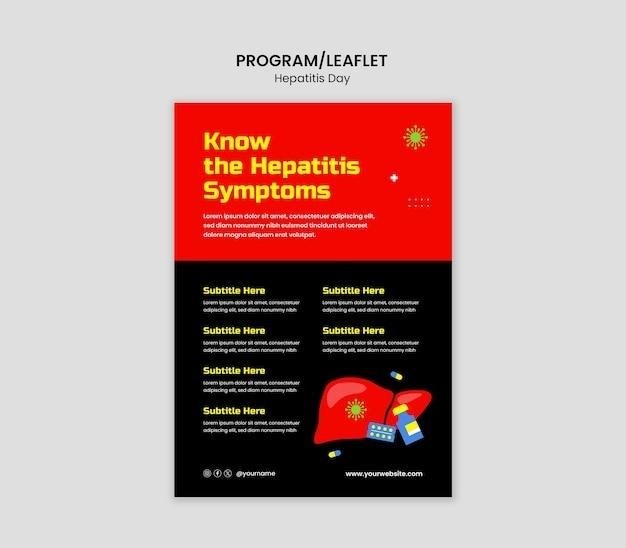Honeywell HZ322 TrueZONE Panel⁚ A Comprehensive Overview
The Honeywell TrueZONE HZ322 is an HVAC control panel designed for zoning and temperature control in homes and buildings. This user-friendly panel allows for up to three zones, providing independent temperature regulation for different areas. With intuitive wiring diagrams and color-coded terminals, installation and setup are simplified.
Introduction
The Honeywell TrueZONE HZ322 is a versatile and user-friendly HVAC control panel designed for zoning and temperature regulation in homes and buildings; This advanced panel allows for independent control over up to three heating and cooling zones, ensuring personalized comfort in different areas of your space. The HZ322 is compatible with a range of HVAC systems, including conventional forced-air systems with gas, oil, or electric heating, as well as heat pump systems with single-stage compressors and auxiliary heat. This flexibility makes it an ideal solution for diverse residential and commercial applications.
The HZ322 features a robust display that provides clear and concise information regarding system and zone status. Its intuitive design incorporates real language, making it easy for users to navigate and understand system settings and adjustments. The HZ322 also boasts robust push terminals for secure and reliable connections, ensuring smooth operation and long-term durability. With its user-friendly interface and advanced features, the HZ322 empowers homeowners and building managers to create a comfortable and energy-efficient environment tailored to their specific needs.
Specifications and Accessories
The Honeywell HZ322 TrueZONE panel operates on a voltage range of 18-30 VAC with a frequency of 50/60 Hz and requires a transformer of 40 VA or more. The panel’s maximum current draw is 7.5 VA. The HZ322 is compatible with a variety of thermostats, including both non-programmable and programmable models. For single-stage systems, the recommended thermostats are TH5110D, TH3110D, and T87N, while for multi-stage systems, multi-stage thermostats are necessary. The HZ322 also supports the use of wireless thermostats with the optional THM4000R1000 wireless adapter.
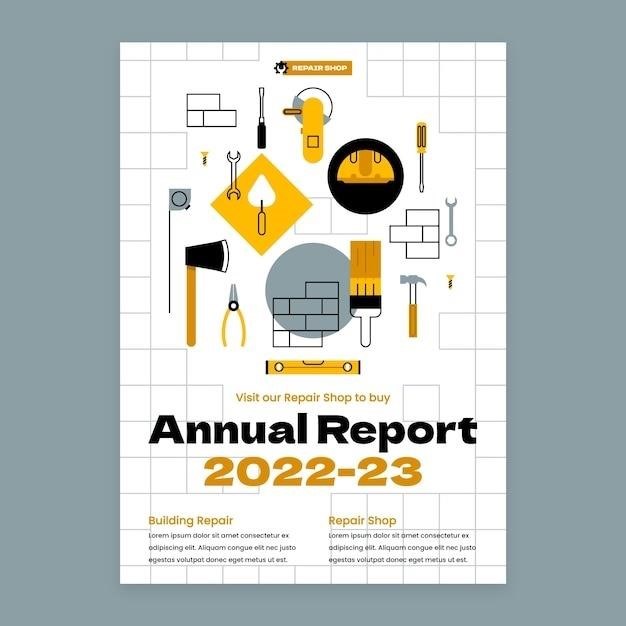
In addition to thermostats, the HZ322 can be used with a variety of dampers. The recommended dampers include both round and rectangular models. The HZ322 also features adjustable high and low limits, allowing for precise temperature control. The high limit is adjustable from 110°F to 180°F, while the low limit is adjustable from 30°F to 60°F. These limits help to ensure that the system operates within safe and efficient parameters. With its comprehensive specifications and compatibility with a wide range of accessories, the HZ322 offers a flexible and adaptable solution for zoning applications.
Mounting and Installation
The Honeywell HZ322 TrueZONE panel is designed for easy installation. It can be mounted in any orientation, but it is recommended to level it for aesthetic purposes. The mounting process involves separating the zone panel cover from the base and using the base as a template to drill mounting holes. The base is then attached to the wall, stud, or roof truss using screws. Two user-supplied screws can be used for center-line mounting on a 2×4, or four screws can be used at the corners for wall mounting. The HZ322 should be mounted near the HVAC equipment, ensuring easy access for wiring and maintenance.
The installation process includes connecting the necessary wires to the panel. The panel features color-coded terminals for easy identification. It is crucial to disconnect power before beginning the installation process to avoid electrical shock or equipment damage. The entire panel should be wired before applying transformer power. The wiring process varies depending on the type of system being installed. For conventional systems, specific instructions can be found on page 5 of the installation manual.
Wiring
The Honeywell HZ322 TrueZONE panel utilizes a straightforward wiring system, with color-coded terminals for ease of connection. Before starting the wiring process, it is crucial to disconnect power to the system to prevent electrical shock or equipment damage. The entire panel should be wired completely before applying power from the transformer. The wiring procedure may differ slightly depending on the specific system being installed. For conventional systems, detailed instructions are provided on page 5 of the installation manual.
The HZ322 panel is compatible with a variety of HVAC components. It can be used with conventional gas, oil, or electric forced-air systems, supporting up to two stages of heating and cooling. It also supports heat pump systems with a single-stage compressor and auxiliary heat. The panel can manage up to three forced-air zones using wired thermostats. For wireless thermostat operation, an optional wireless adapter is required.
For variable-speed fans, the DS/BK terminal on the HZ322 panel should be connected to the DS, BK, ODD, or DHUM terminal on the HVAC equipment. This terminal energizes when two or three zones are calling for cooling, resulting in the blower fan operating at its normal speed.
Connecting Wireless Devices
The Honeywell HZ322 TrueZONE panel offers the flexibility to connect wireless thermostats for enhanced convenience and control. To enable wireless operation, a separate wireless adapter, the THM4000R1000, is required. This adapter acts as a bridge between the zone panel and the wireless thermostats, facilitating seamless communication.
The integration of wireless thermostats allows homeowners to adjust the temperature in each zone remotely, eliminating the need to manually access the zone panel. These thermostats provide real-time temperature readings and allow for personalized comfort settings for each zone. The wireless connectivity also empowers users to monitor and manage their HVAC system remotely, optimizing energy efficiency and comfort.
When selecting wireless thermostats, it’s important to ensure compatibility with the HZ322 panel. The recommended thermostats for use with the HZ322 are listed in the installation manual. These thermostats are specifically designed to work seamlessly with the panel’s features and functionality, providing a smooth and reliable wireless experience.
Operation
The Honeywell HZ322 TrueZONE panel boasts a user-friendly interface for intuitive operation. The panel features an LED display that provides clear visual feedback on the system and zone status. This display allows for easy monitoring of the HVAC system’s performance, indicating the current temperature, zone settings, and any potential system issues.
The HZ322 panel offers various control options for managing the HVAC system. Users can adjust the temperature setpoints for each zone, enabling personalized comfort levels for different areas of the home. The panel also allows for the selection of heating or cooling modes, fan speed control, and the activation of auxiliary heat sources.
The HZ322 features a standard checkout procedure that simplifies system troubleshooting and maintenance. The panel incorporates common-sense LEDs that provide clear visual cues for system status and potential issues. These LEDs act as indicators for system faults, airflow issues, or other potential problems, allowing homeowners to quickly identify and address any concerns.
Warranty
Honeywell provides a comprehensive warranty for the HZ322 TrueZONE panel, ensuring peace of mind for homeowners. The warranty covers defects in materials and workmanship under normal use and service conditions. The specific warranty period may vary depending on the component or part. However, most components are typically covered for a period of one to five years.
For detailed information regarding the specific warranty periods and coverage for different components, refer to the Honeywell HZ322 TrueZONE panel user manual or contact Honeywell customer support directly. The user manual provides a comprehensive overview of the warranty terms and conditions, outlining the scope of coverage and any exclusions.
To initiate a warranty claim, homeowners should contact Honeywell customer support, providing details about the product, the issue encountered, and the date of purchase. Honeywell will then assess the claim and determine if it is covered under the warranty. If the claim is approved, Honeywell will either repair or replace the defective component at no additional cost to the homeowner.
Reference
For comprehensive information on the Honeywell HZ322 TrueZONE panel, including installation, operation, troubleshooting, and warranty details, consult the official Honeywell HZ322 TrueZONE panel user manual. This valuable resource provides detailed instructions and guidance for maximizing the performance and functionality of your zoning system.
The user manual is available for download in PDF format from the Honeywell website. You can also access it through various online retailers and distributor websites. The manual is organized into sections, covering various aspects of the HZ322 panel, including specifications, installation procedures, wiring diagrams, troubleshooting tips, and warranty information;
If you encounter any difficulties accessing the user manual or have specific questions about the HZ322 panel, contact Honeywell customer support directly. They are available to provide assistance and answer any queries you may have regarding the product. You can reach Honeywell customer support by phone, email, or through their website.